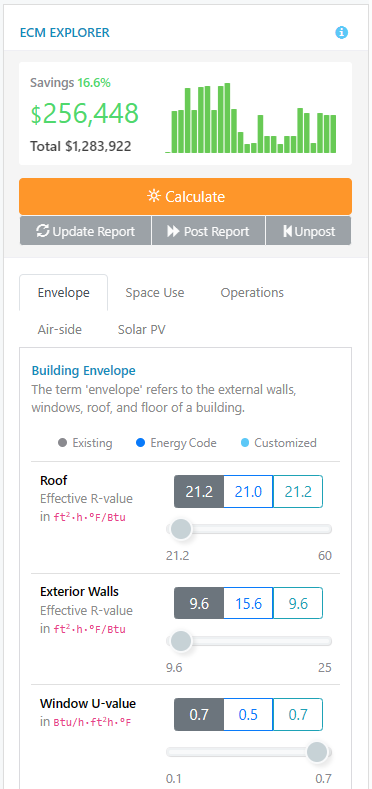Energy Auditing
This article provides an overview of InverseAudit’s main product and its components.
Table of contents
Auditing Tool Components Explained
Analysis Dashboard - The dashboard allows you to select a score to target and compare it to the energy code of your choice. It also shows the costs and payback period for implementing selected measures.
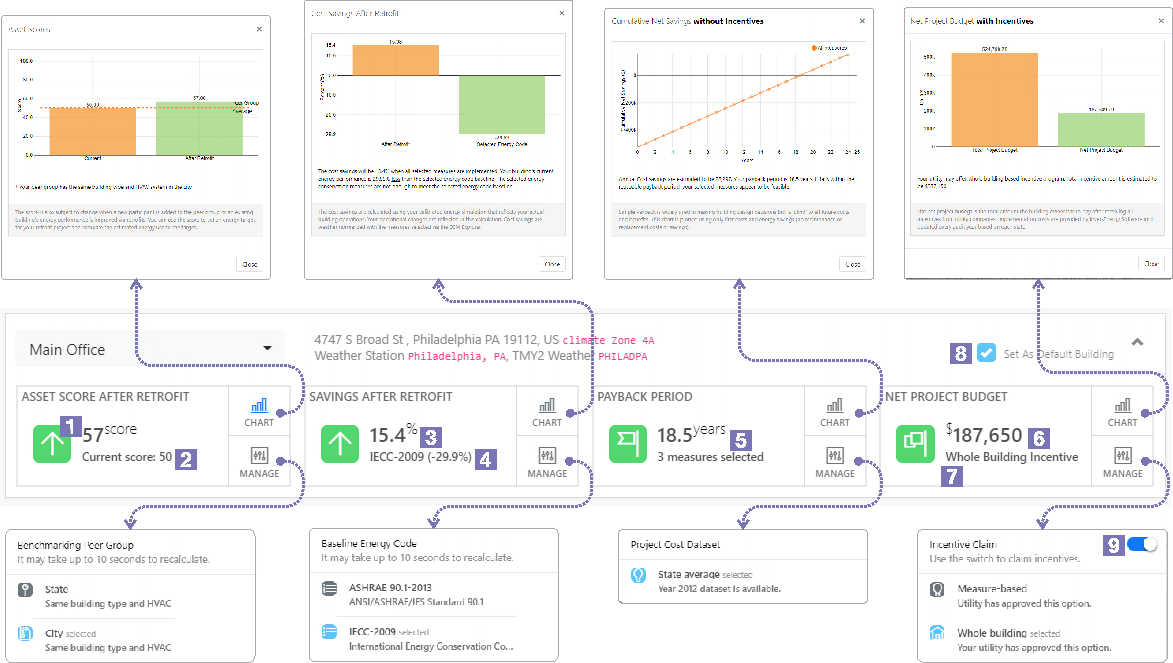
ECM Explorer - This tool allows users to select and apply measures to the calibrated model, instantly showing cost savings.
Audit Report - This is the final deliverable and is automatically updated when you click the
Post Reportbutton. You can print or share the report.
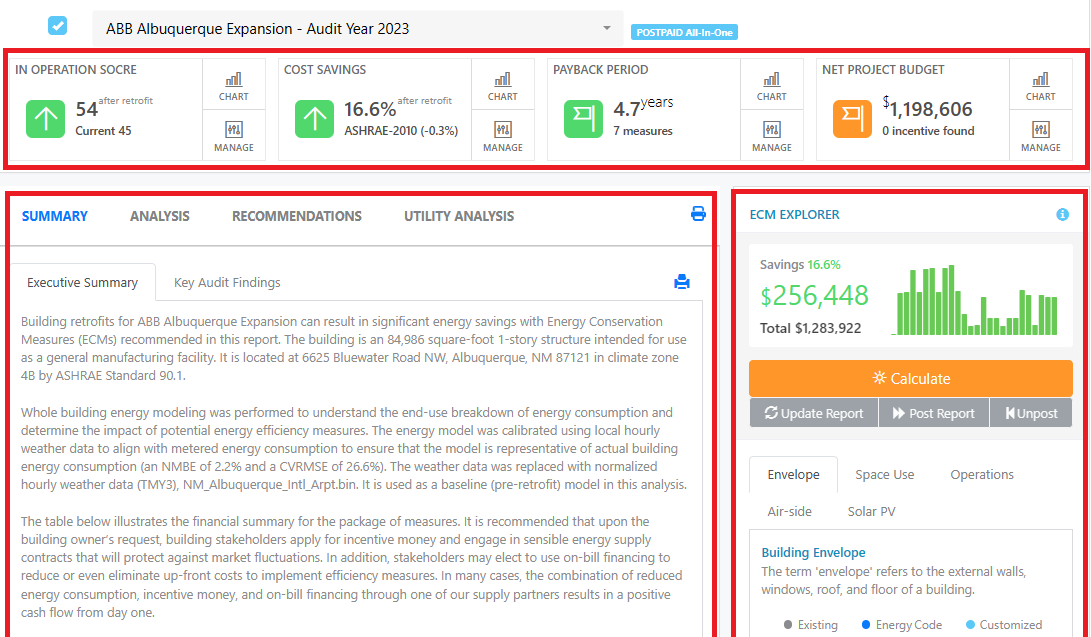
Workflows in ECM Explorer
- Setp 1: Choose the measures you wish to apply.
- Setp 2: Click on the
Calculatebutton. - Setp 3: If the savings align with your expectations, click the
Update Reportbutton. - Setp 4: Check the report for any issues. If everything is in order, click the
Post Reportbutton.